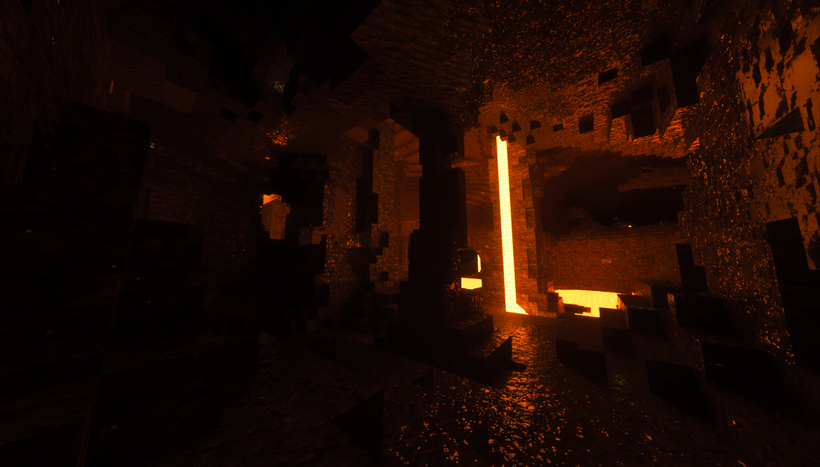
Resource pack by Patrix
Surprise, and Happy Holidays! Here's a present for you! I hope you all have been doing well and staying safe!
This one is all about Minecraft 1.18 compatibility. With the amazing new world generation, the short ray lengths and short ray tracing view distance that PTGI has gotten away with so far just won't cut it anymore! So, I've increased the area of the world around the player against which rays can be traced, as well as lengthened the default ray trace length settings. This has a significant performance impact in comparison to HRR 2.1, keep that in mind! If you have performance issues, experiment with the Reflection Trace Length and Diffuse GI Trace Length settings. SEUS PTGI really needs a redesign at this point to be improved much further, which I have put some work into, but I'm mainly waiting for things to be a little more clear as far as where shader modding in general is going for Minecraft.
As far as E13, its tech is super clunky and a better way of doing generalized ray tracing is likely to be possible fairly soon. I've got some new ideas in that area and am looking forward to where new shader modding possibilities can take them!
I hope you enjoy! Thank you so much for being so awesome!
Here's the changelog:
- Atmosphere, cloud, and outdoor lighting improvements: white balance adjustment to make sky bluer and sunlight less dingy, decreased cloud coverage directly overhead and increased coverage in the distance near the horizon, balanced cloud and sky colors so that ambient shadows aren't pale and washed out anymore when Clouds in GI is enabled
- All blocks in 1.18.1 function properly, including new light sources: candles, glow lichen, and glow berries
- Candle lighting is based on the colors in the candle texture itself and how many candles are in a block
- Sea pickles and end rods now emit light
- GI denoising filter improvements
- Reworked default tonemapping for an emphasis on a bright, vibrant look
- Increased GI voxel data area size, allowing greater view distance for ray tracing effects
- Increased default diffuse and reflection ray lengths to accommodate 1.18's larger caves and world structures
- Improved "HRR" tech: fixed blurring when quickly moving the view, improved stability and responsiveness, improved "Filmic" pixel look setting
- Entities now have proper motion vectors and don't look awful under motion and contribute properly to motion blur!
- Default water fog density is now 0, avoiding glowing water issues. You can turn it back on if you miss it!
- Smoother bloom
- Fixed bug seen in the shading of blocks inside smooth reflections
- General cleanup for shader options
- Changed default torchlight color temperature
- Added new option: Lighting > Candlelight Color Temp
- Added new option: Lighting > Light Leak Fix. This replaces the old light leak fix options previously found in Raytracing settings. This has been reworked/improved to not be based on where the player is, so moving in and out of caves no longer awkwardly enables/disables light leaking.
- Reworked Utility > Visualize Dangerous Light Level option. Considers that mobs now require light level 0 to spawn, and doesn't look blinding and horrible anymore
- Added new option: Surface > Texture LOD Bias. Higher values increase detail in textures but can lead to instability, ghosting, and reduced performance. Lower values improve image stability and performance but can lead to lower resolution textures at distance and grazing angles
- Added new option: Surface > Anisotropic LOD Bias. Enabled by default. When enabled, preserves details on surfaces at higher grazing angles. Similar tradoffs as Texture LOD Bias.
- Added new option: Surface > Wet Caves Effect. Disabled by default. An experimental effect that attempts to make surfaces inside caves damp/wet.
- Added Raytracing > GI Responsiveness option. High responsiveness allows lighting to respond to changes more rapidly but can cause instability and decreased detail. Low responsiveness allows more samples to accumulate over time and offers increased detail and stability but causes laggy lighting.
- Fixed crazy bloom when in lava
- Fixed caustics bugs
- Added short raytraced contact shadows
- Fixed certain flowing lava shapes not being voxelized or contributing to lighting
- New physically-inspired low-light vision effect which now applies on top of the entire image instead of fakely on certain light types and improves the look of night scenes
- Moonlight overhaul: the moon phase now properly affects night time lighting, being fairly bright during the full moon and very dark during new moon.
- Moon and moonlight color tweak
- Starlight contribution to GI at night, providing some visibility even when the sky is very dark at night when the moon is at its darkest phase
- Increased max ray distance for Atmospheric Godrays
- Improved energy conservation in reflection filter. Rougher surfaces now show more subtle reflections more visibly
PLEASE READ THE FOLLOWING REQUIREMENTS FOR USING THIS SHADER PACK!
- Minecraft 1.18.1 (older version compatibility may be present but is not guaranteed)
- OptiFine HD U H4 or newer
- Options > Video Settings > Details > Trees: Fancy or Fast (Smart may break lighting)
- Options > Video Settings > Quality > Natural Textures: OFF
- Options > Video Settings > Shaders > Shadow Quality: 1x
- Options > Video Settings > Shaders > Old Lighting : DEFAULT
- Resource packs with custom block models will probably cause lighting glitches!!!!!!
Some of the currently known issues are as follows:
- Particles aren't rendered properly yet
- Block texture alpha is not considered in diffuse GI tracing, so doors and trapdoors don't let any light through their windows currently.
- Being underwater in ravines/caves shows light leaking, and “glowing” water fog. This is unavoidable currently.
- "Disco Floor" flickering artifact mostly seen in reflections (the new Secondary GI Samples option can help with this)
- Secondary GI bounces (2nd bounce and onward) can take a while to adapt to lighting changes
- Issues with the rendering of semi-transparent/translucent materials
- Lighting breaks often when using resource packs with custom models, a solution is being investigated!
